- Keansburg School District
- Technical Help
Running Managed Software Update
 | If you would like to manually run Managed Software Update, it can be found in /Applications/Utilities or you can find it in your Launchpad. |
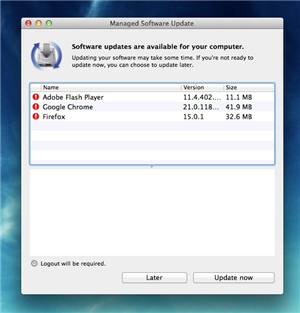 | First the program will check and download new updates, depending on how many your computer needs it may take a few minutes. Once its done it will list all available updates. If it does not find any it will pop up a message stating there are no available updates. |
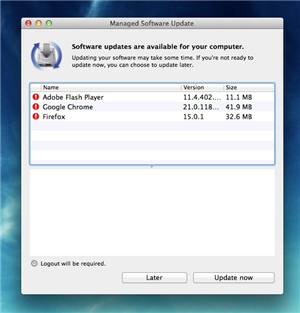 | Some update may have a red exclamation point next to them. If it does this means the update must be installed by a certain date. You can click on the individual updates to see when they need to be installed by. |
 | ***SAVE ALL WORK BEFORE THIS STEP!*** To install the updates, click the Update now button. A new window will pop-up with a logout and update button. Clicking this button will log you out of your computer and install the updates. |
 | While the updates are installing you will see a progress bar like the one shown to the left. Once the updates have been installed this will close and it will go back to the login screen. At that point you can log back in and continue to use your computer. |

