- Keansburg School District
- Using the Help Desk
-
To submit a ticket:
1.Go to the school's home page (www.keansburg.k12.nj.us) and click on the Tech Support icon in the top right corner At the login page login using your computer/email username and password.
At the login page login using your computer/email username and password.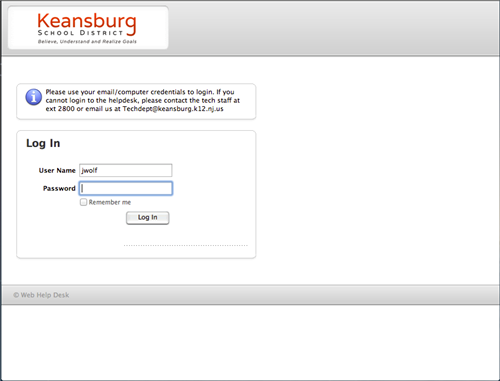 From the drop down list select the ticket category.
From the drop down list select the ticket category.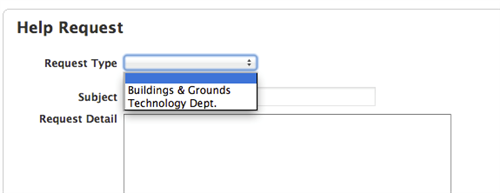 fill in the required details and click the Submit button.
fill in the required details and click the Submit button.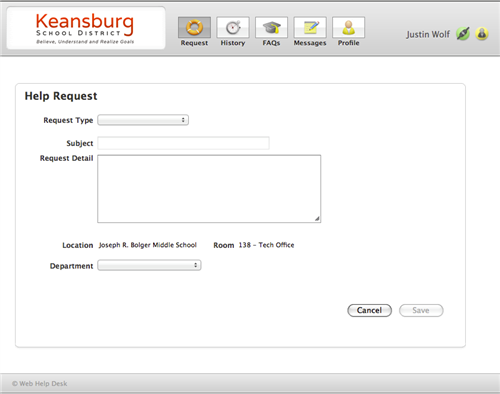
To Check the status of a ticket:
- Go to the school's home page (www.keansburg.k12.nj.us) and click on the Tech Support icon in the top right corner.
- At the login page login using your computer/email username and password.
- Click the history button on the top toolbar.
- You should see a list of tickets that you have open, you can use the search tools to view old tickets that have been completed.
- If you want to add a note to a open ticket, click on the ticket and then click the add note button. Fill in the info and click save when you are done.Additionally you can cancel the ticket but pressing the cancel ticket button in the top right corner.

