- Keansburg School District
- Technical Help
Setup Outlook 2011 for Mac
| 1. Open Outlook. |  |
| 2. Select "Outlook" in the menubar, then select Preferences |  |
| 3. Select "Accounts" from the preferences pane | 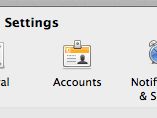 |
| 4. Select "Exchange Account" | 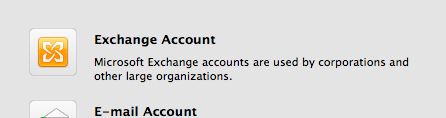 |
| 5. Enter your Email address, username and password in the appropriate fields. Uncheck the box "Configure Automatically" and enter webmail.keansburg.k12.nj.us in the "Server:" box. | 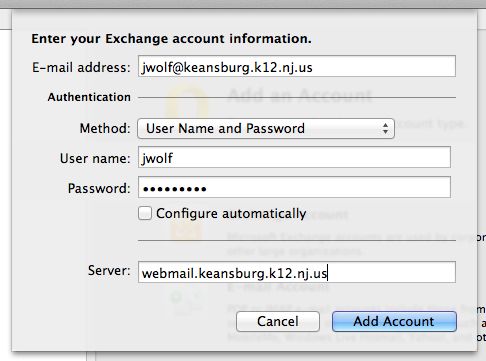 |
| 6. Click the "Add Account" button. You can close the preference pane when done. It will take about a minute for your emails to start downloading. |

